Click on My eBay drop down menu. Click on Summary.
Click on Account
Scroll down and click on Shipping Preferences
Edit Combined payments
Click on the box "Allow buyers to send one combined payment for all items purchased" and click on Save.
Edit Flat Shipping Rule
Choose "Add an amount for each additional item" on the dropdown menu and type how much per extra card you'd like to charge. I charge 25 cents per extra card. Also, choose the profile name for the flat shipping rule. I used Canada as I am using this rule for domestic shipping. Click on Save.
Click on Listings and Click on Create Listing
Scroll down to Domestic Shipping and then click on Flat Shipping rule dropdown menu. Click on the profile name that you used for your domestic flat shipping rule. I used Canada so I would click on Canada.
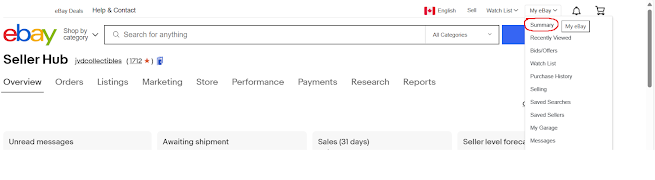









Comments
Post a Comment